

Learn How to Use DocuKlaud
With Our Video Tutorials
- Welcome to the DocuKlaud documentation section. Here you will find all the resources you need to make the most of our document management platform in Microsoft 365.
on our YouTube Channel
To make it easier for you to learn and implement DocuKlaud, we have created a series of video tutorials available on our YouTube channel. These videos will guide you step-by-step through the various functionalities and features of our platform.
Discover our videos:
Subtitled in Spanish and Portuguese
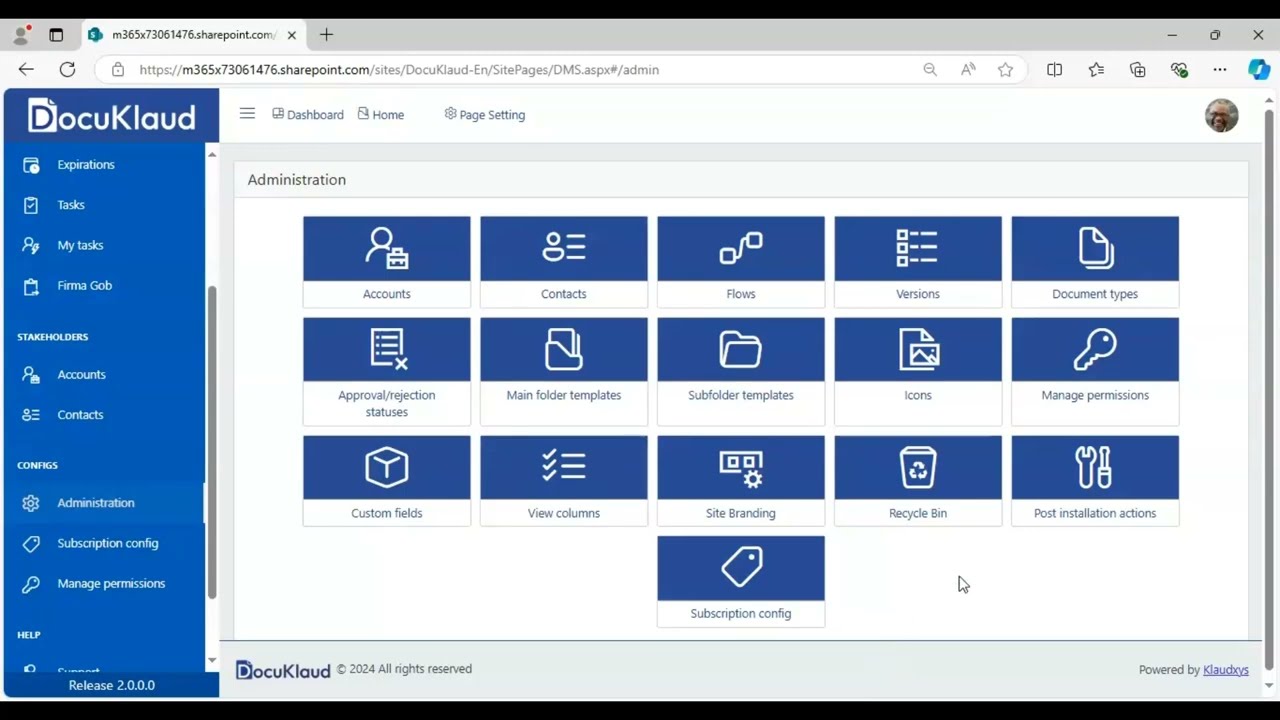
Versions
The first steps you must take after installing DocuKlaud.
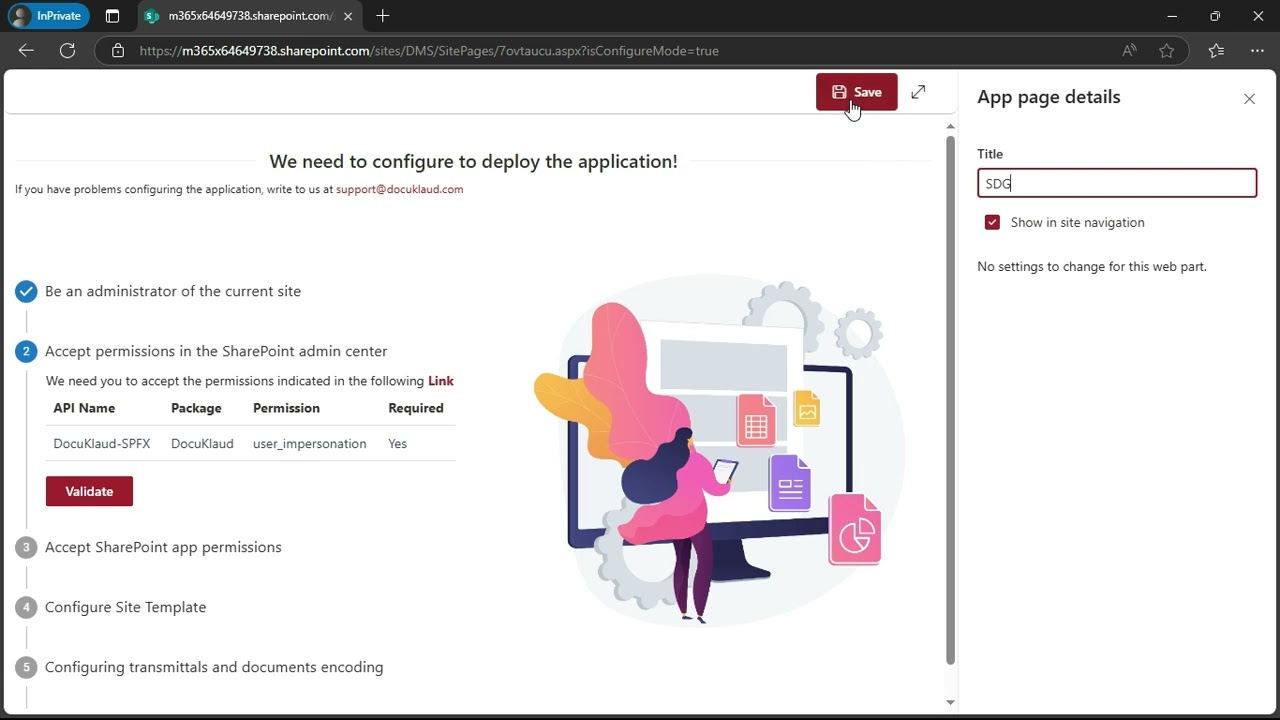
Installation Process
Deploy the product quickly and easily in your Microsoft 365 environment, without lengthy installation processes.
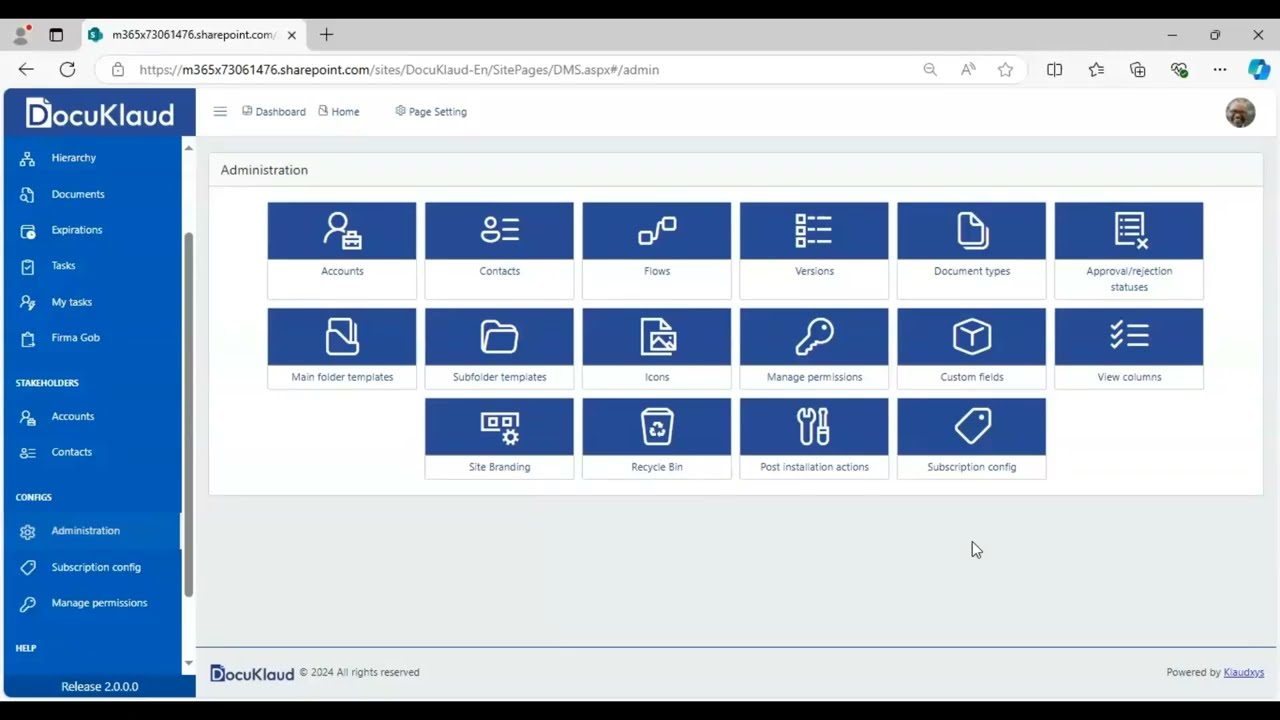
Approval & Rejection Statuses
The first steps you must take after installing DocuKlaud.
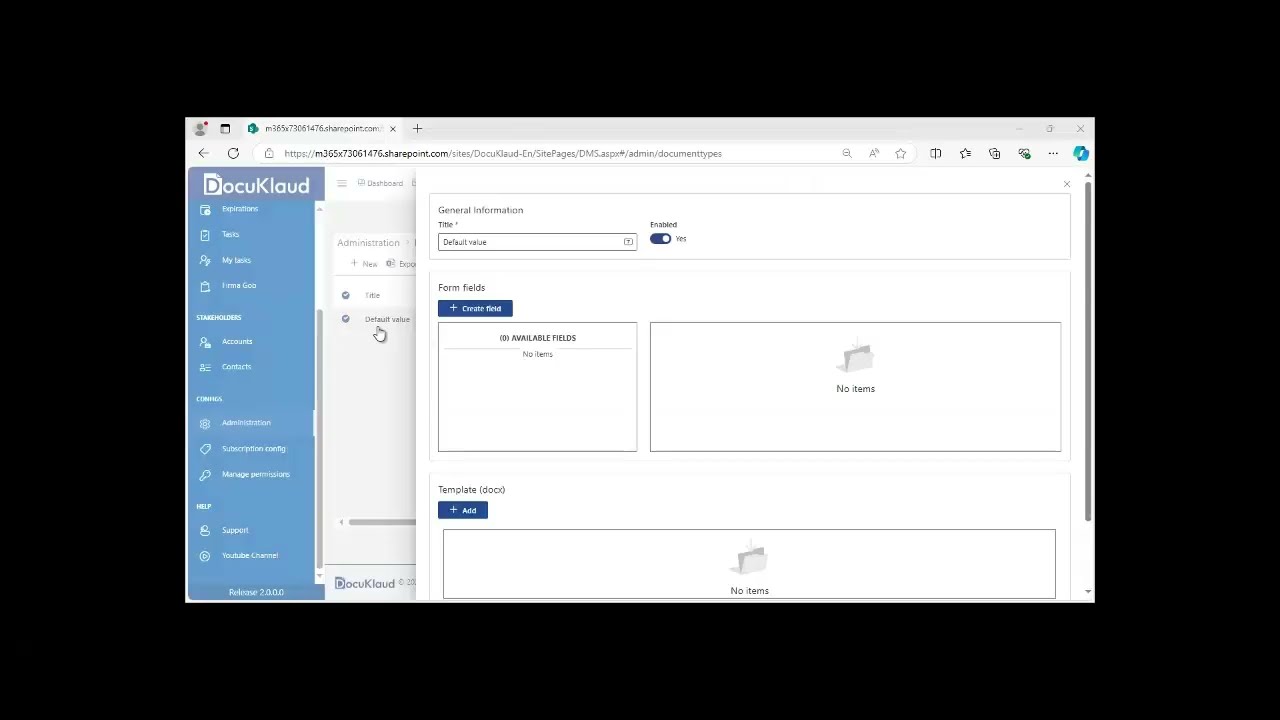
Document Types and Document Creation
How to define document types and create documents from these definitions using templates in DOCX format.
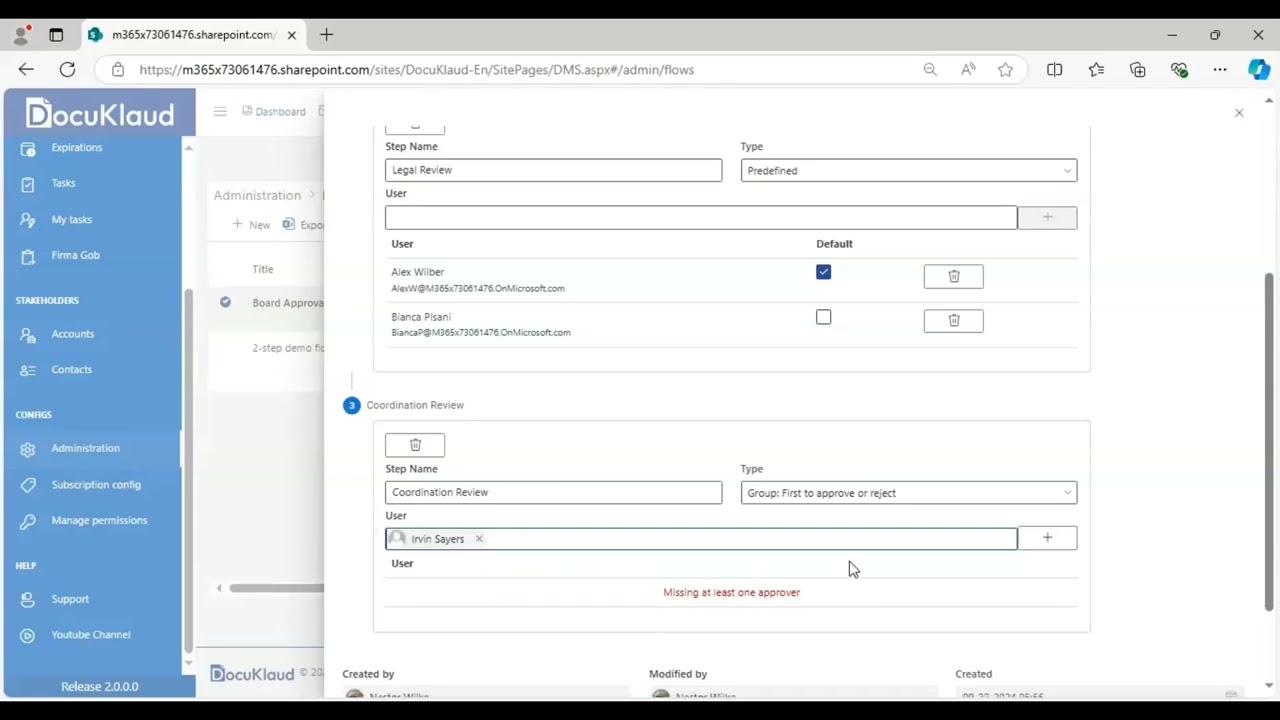
WorkFlow Creation
DocuKlaud workflows are made up of steps (stages), and in each of these stages approvers are defined.
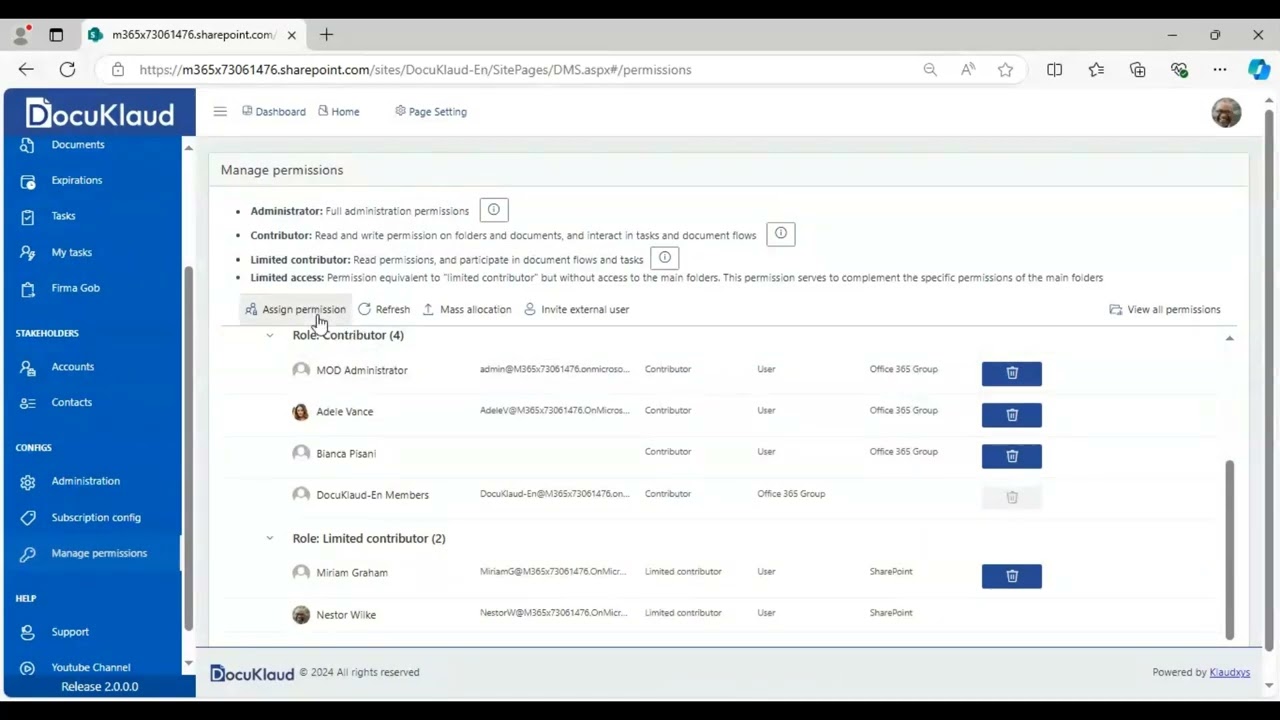
Permissions Management
step by step to define permissions in DocuKlaud.
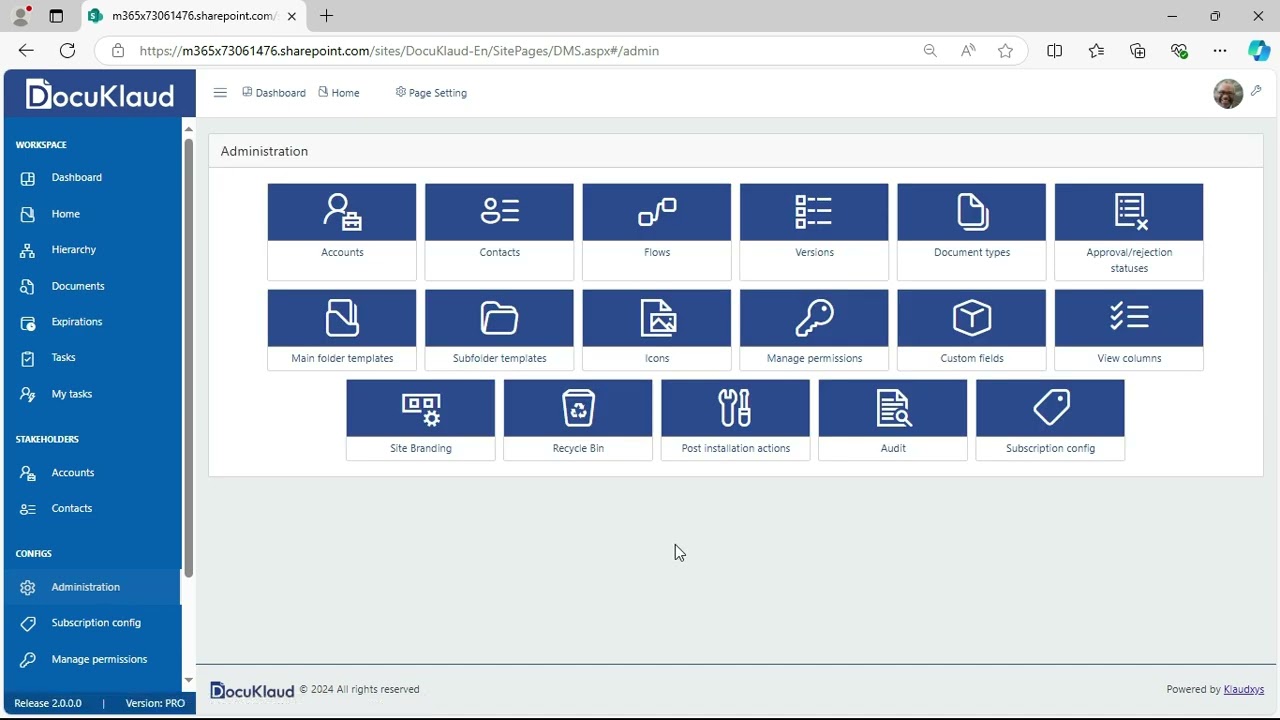
Folder Management
Learn how to formally communicate the delivery of documentation to your suppliers, customers and other stakeholders.
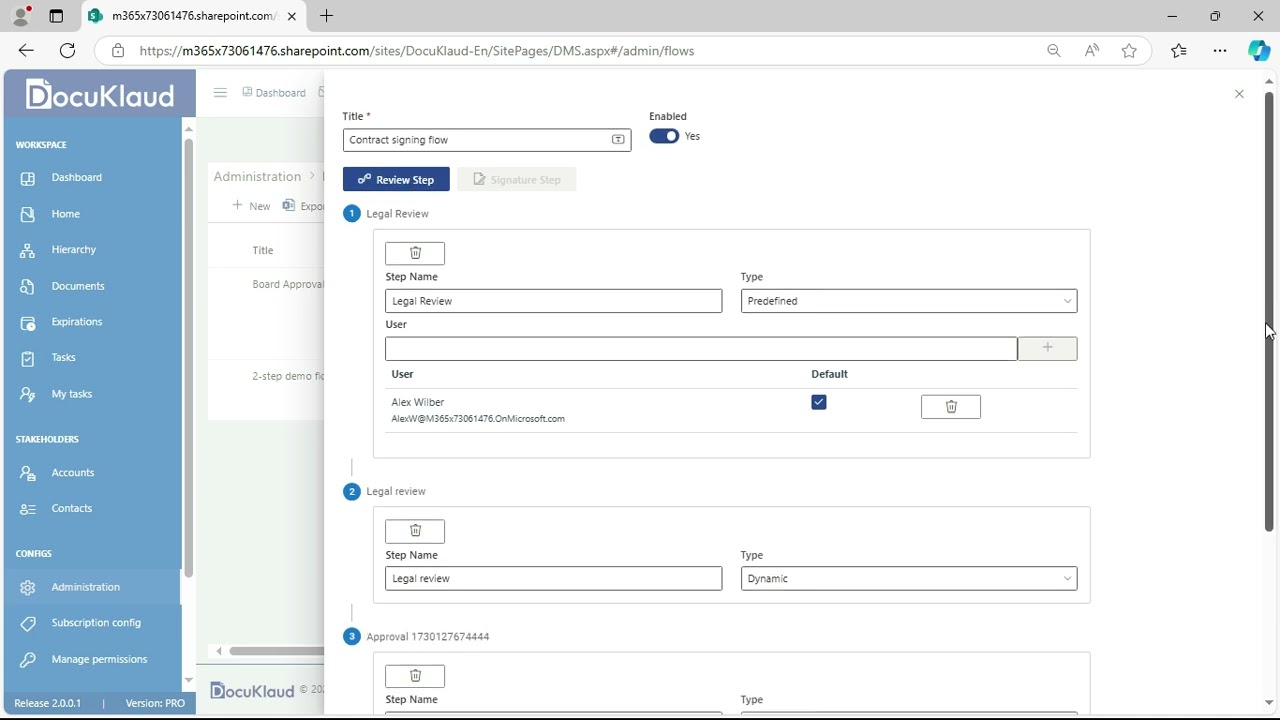
Incorporate signature stage into a workflow
How to add an electronic signature stage to a workflow.
Please note that some features may not be fully documented at this time. We are continuously working to translate all our resources into English. In the meantime, we have also made available a supplementary resource in Spanish with English subtitles, as well as other languages.
To Our Channel
Stay up to date with the latest tutorials and videos on new features by subscribing to our YouTube channel. Click the button below to subscribe:

Support and Additional Help
If you have any questions or need additional assistance, please feel free to contact us. Our support team is always available to help you resolve any queries or issues you may have.